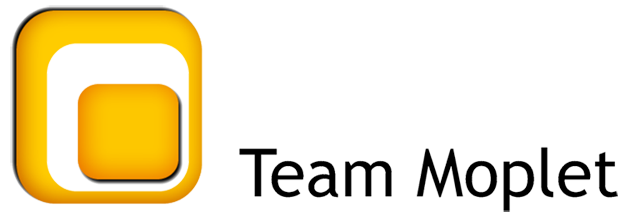Frequently Asked Question
Jio Template Registration and Upload Guide
Last Updated 3 years ago
- Login to Jio’s Portal as Principal Entity using your user credentials
- Click on “Customer’s Consent” tab present on the homepage and select “Bulk upload” option on drop-down list
- To view the file format in which the consent file should be uploaded, please follow the instructions below:
- The allowed File Format is .CSV and should not be more than 2Mb (Approximately 45000 records).
- The “Consent Template_ID” field in the consent file to be uploaded should be Converted to a text format before uploading.
- Steps to convert to text format:
- Enter Consent Template Id
- Add an apostrophe before the Id('1208xxxxxxxxxx') and click Enter.
- Before Uploading make sure Consent_Template_Id is not in exponential form(1.20816E+18) or else records will get failed.
- The accepted date format in the file is DD-MM-YYYY (Records with Consent Acquisition date before 6 months and a future date will not be accepted).
- Once the consent file is uploaded, you can view the details of your uploaded consent in the consent summary tab.
- To upload your file, click on the browse option.
- Once the file is selected, click on the upload option.
- On successful upload, a success message will be displayed on the screen.