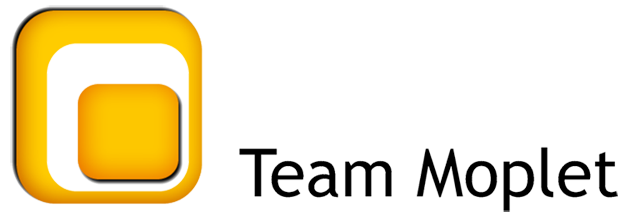Frequently Asked Question
ALERTS SMS API
Last Updated 2 years ago
Sample API
http://alerts.smsclogin.com/api/v4/?api_key=Ad9e5XXXXXXXXXXXXX&method=sms&message=Test+sms&to=9172xxxxxxxx&sender=BRAND&template_id=TemplateID
| Parameter | Description | Expected Values |
| method | Predefined method | sms |
| sender | Sender ID assigned to your account | Sender ID |
| to | Receiver Mobile number to which SMS needs to be sent. It can be with or without 91. Also, provide multiple numbers in comma-separated format. | Mobile number (GET-10 numbers, POST-100 numbers) |
| message | Message to be sent | Message text which is URL encoded (1000 char for normal, 500 for Unicode) |
| time | Date and time for scheduling an SMS | EX Format: YYYY-MM-DD HH:MM:SS OR YYYY-MM-DD HH:MM AM/PM |
| unicode | To specify that the message to be sent is in unicode format. Also can be used for automatic detection of unicode SMS. | 1 / 0 / auto |
| flash | To specify that the message is to be sent in the flash format | 1 or 0 |
| template_id | The Template ID that is registered with DLT Platform | The Template ID that is registered with DLT Platform |
Please note that if your templates are not registered and approved, the messages will not be delivered to your customers.
For any clarifications, please feel free to reach out to your account manager or write to us at support@moplet.com