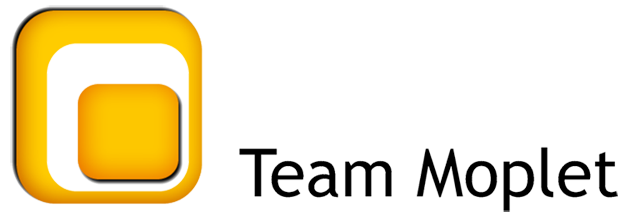Frequently Asked Question
Airtel's Header/SenderID Registration Process
Last Updated 3 years ago
Every principal entity need to register header with access providers as per the procedure below:
- Login to the Airtel DLT Portal using Telemarketer/Principal Entity login credentials
- Select SMS Headers and then select "Add Header" in the header page
- Fill the requisite details such as content category, sender ID / header and provide details of the sender
- Submit the request for approval and make payment through available payment modes
- The header registrar will validate and verify details provided by the telemarketer/Principal Entity within 60 minutes
- On successful registration, the registrar will approve and register the requested sender ID in the DLT Platform
- The Registrar Team will also communicate unsuccessful registration or any discrepancy i.e. missing document or incorrect details with the applicant via the registered e-mail and mobile number within 72 hours of registration.
Note:
Special characters such as @, $, %, &, etc. and blank space (“ ”) are not allowed.