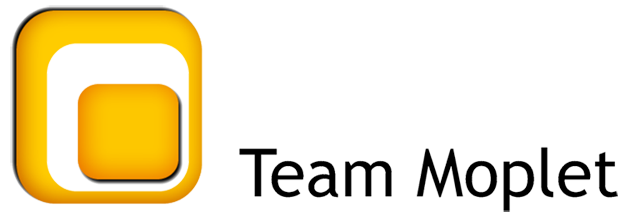Frequently Asked Question
The template registration process has now become mandatory for all Indian Companies wanting to send messages to their client base, in order to curb unsolicited and spam messages across the country.
This is also known as the DLT Process and you will need to register with the operators in order to be able to send messages via Alert’s Platforms. Refer to the Operator’s Template Registration Process here.
Once you have registered the Content Templates with the operators, you can go ahead and submit the same via Alert’s platform as below:
- Log into the Application (Alerts or Promo) and sign in with your credentials.
- Once logged in, find “Manage Templates” in the “Manage Items” menu on the left as shown below.

- Once the page loads, you will see an option called “DLT AI” as shown below.

- Check this option if you want to use DLT AI.

In case you do not want MOPLET to add the TemplateID and EntityID at our end, then de-select the option.
If you want to know more about “DLT AI” and how it works, click – Here.

- Go ahead and click on the “+New” button on the right-hand corner as shown.

A pop-up appears where you must fill in the details necessary. Click on save to submit.

- The Template will be reviewed and approved by Moplet team.

The character length for Template ID is 12 (min) and 19 (max)